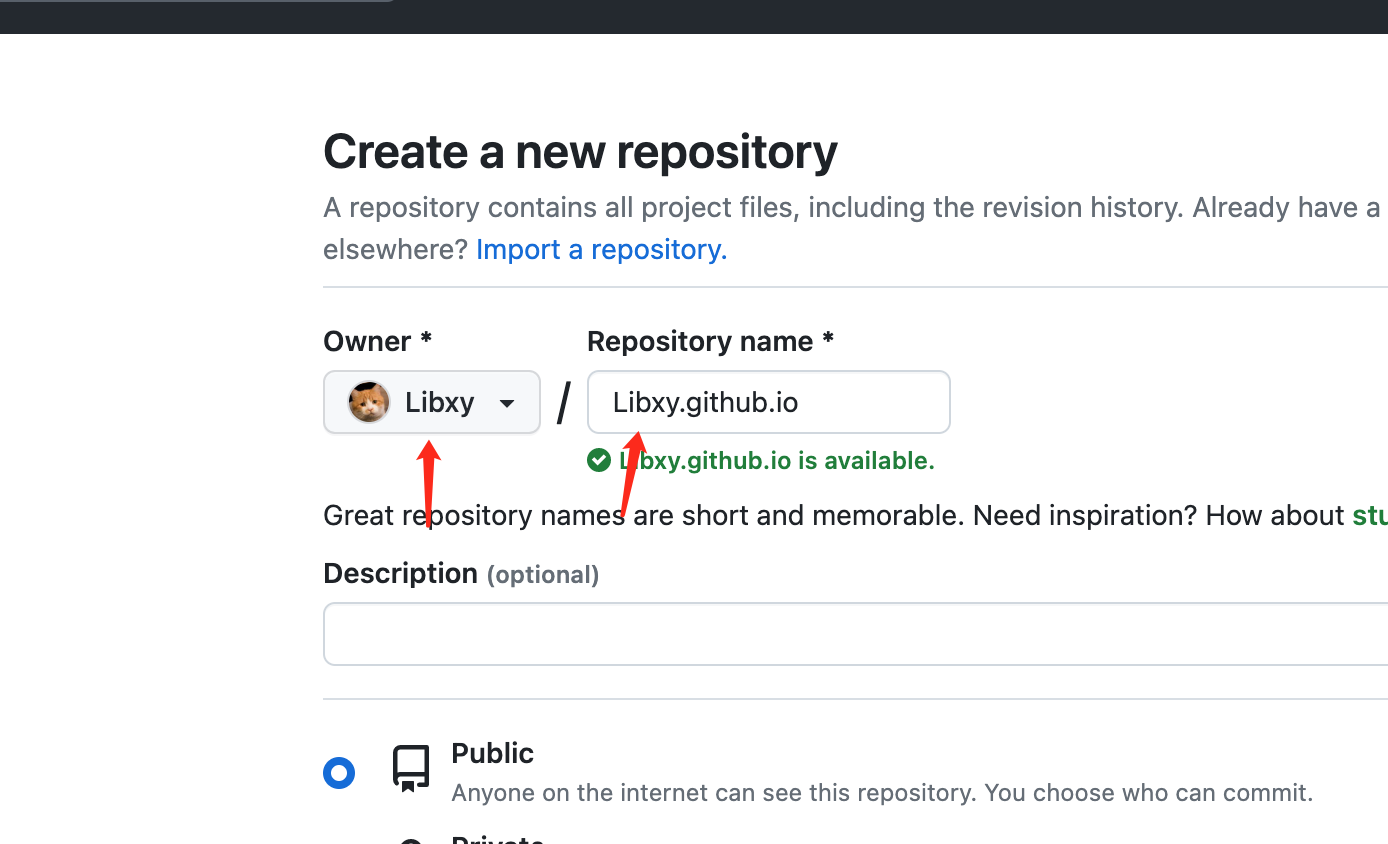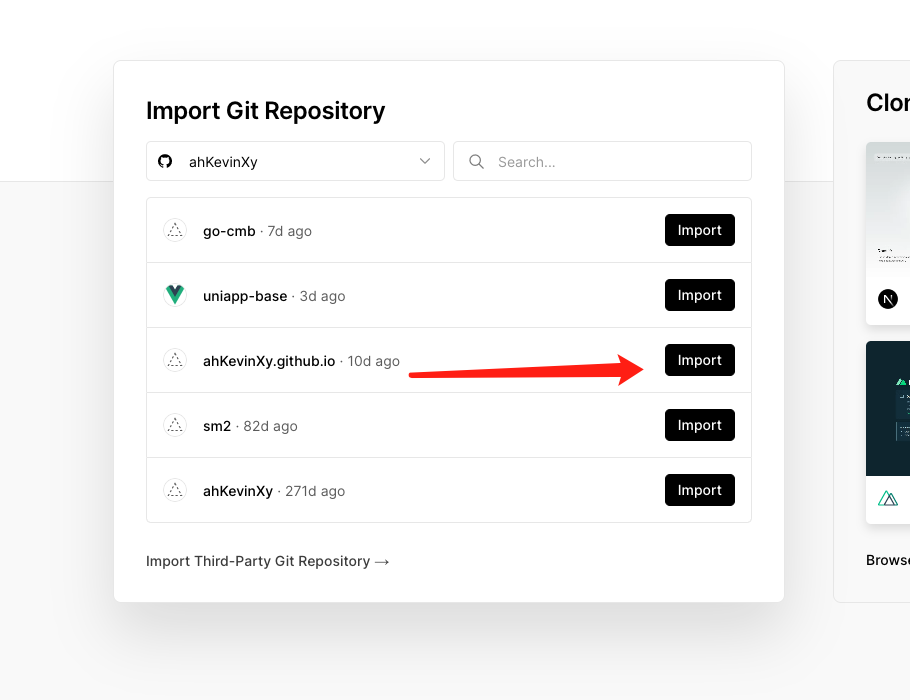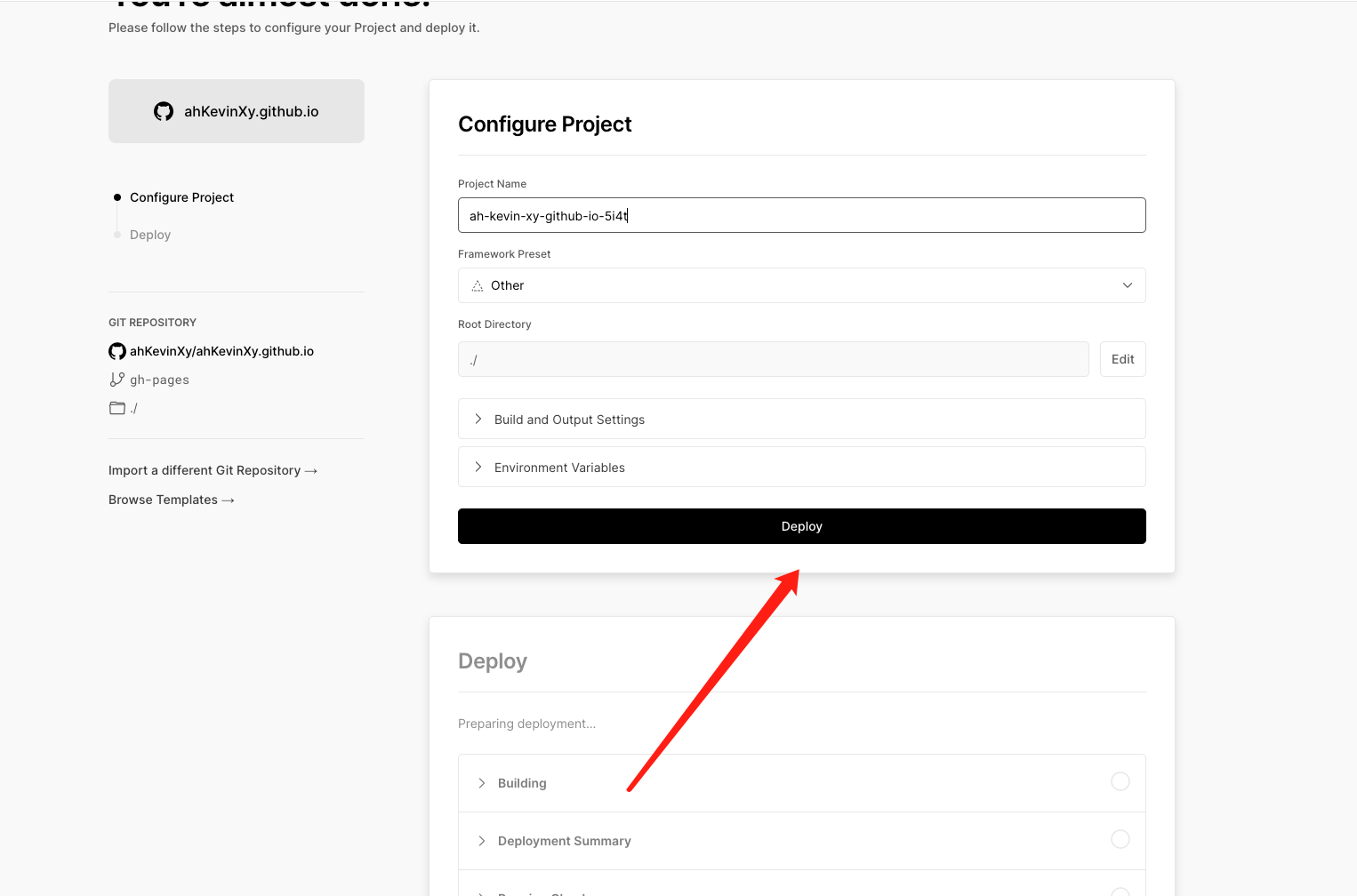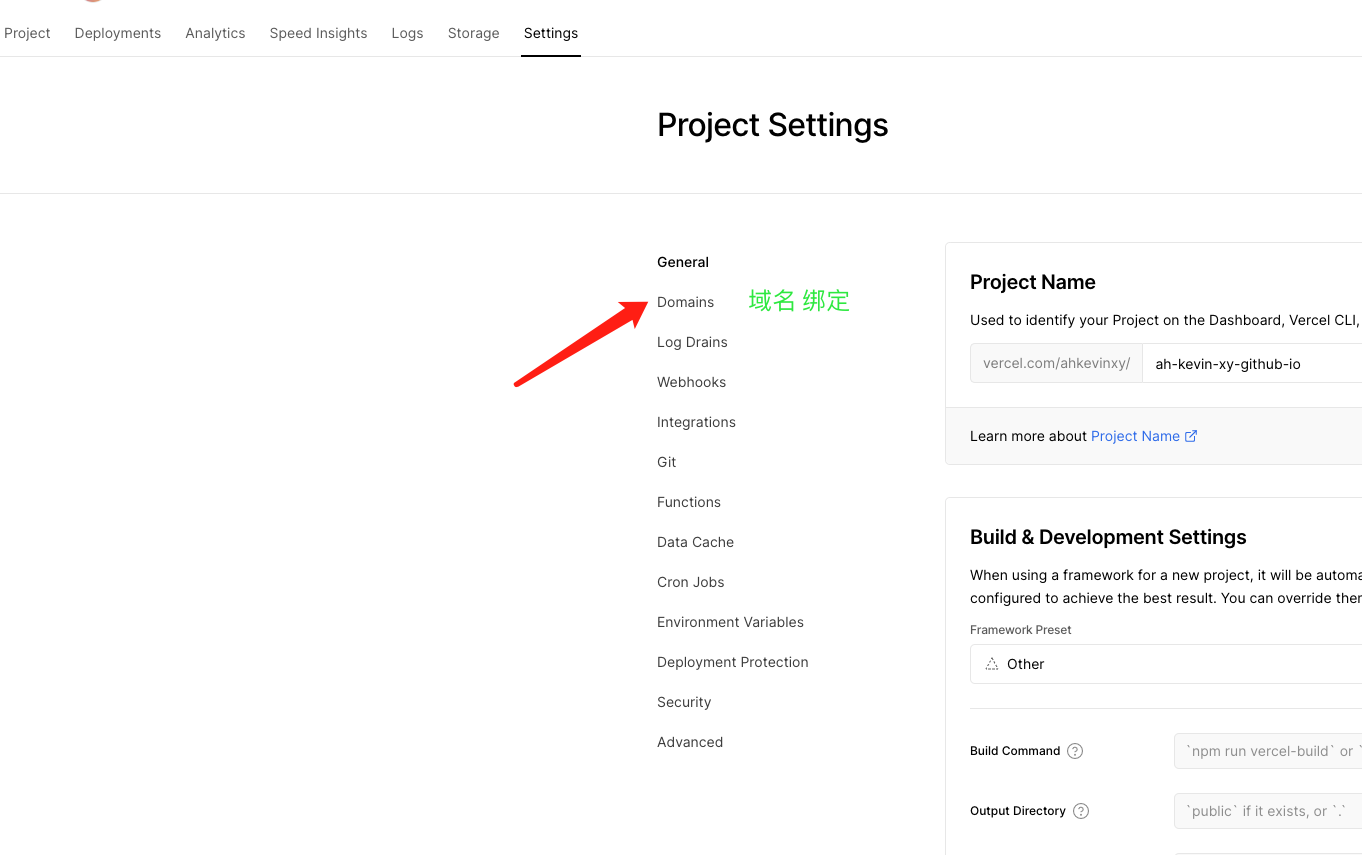注册 github
创建属于 github pages 项目 https://github.com/new
规则 名字 + github.io
上传代码
# git 未设置 email 或者username 需要设置一下
git config --global user.name "Your Name" # 自己github名称
git config --global user.email "youremail@yourdomain.com" # 自己github 注册邮箱
# 查看是否生效
git config --list
echo "# Libxy.github.io" >> README.md
git init
git add README.md
git commit -m "first commit"
git branch -M main
git remote add origin https://github.com/Libxy/Libxy.github.io.git
git push -u origin main
注册 verce
使用github 快捷登录
创建项目
选择 github 项目 https://github.com/Libxy/Libxy.github.io.git